Mobile Apps
Use Instagram on Windows 7, 8, & 10 Desktop in 2020
Use Instagram app on Windows 7, 8, and 10 desktop, MacBook, ChromeBook, and other desktop computers where it is not supported.
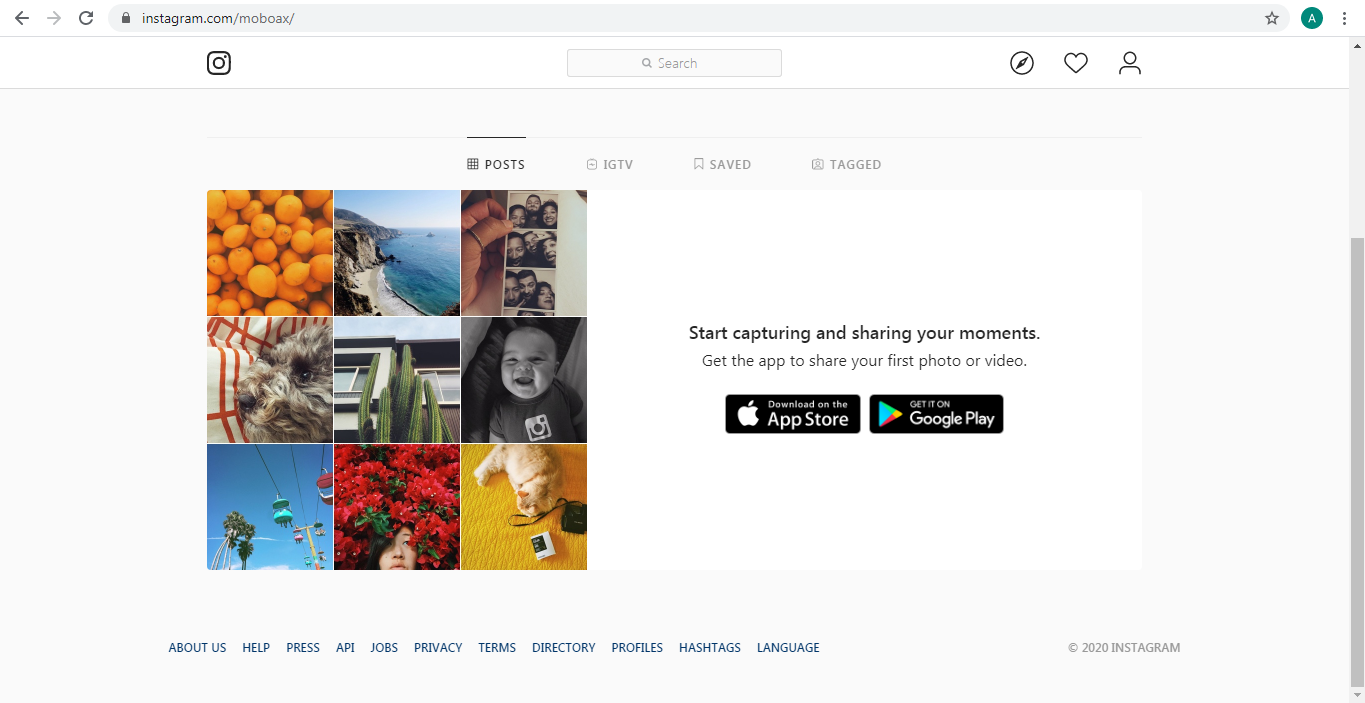
Instagram is officially available as an App for all mobile phone users and Windows 10 users. There are multiple reasons when you need to use Instagram on your personal computer which do not run Windows 10.
I’ve shared 3 possible ways to use Instagram on desktop website either on Windows or Apple Mac.
Use Instagram on Windows & Mac Officially
- Visit Instagram website
- Login with your Instagram profile.
- Except posting on your profile, you can do everything on Instagram desktop website that you normally do on Instagram mobile app.
If you’re looking for posting feature then, go for 2nd and 3rd method.
Use Instagram Desktop App on Windows 10, MacBook, & Chrome Book
- Go to Windows, MacBook, or Android / Chrome play store.
- Search Instagram in the apps’ search box.
- Download and install Instagram app.
- Login with your app credentials and enjoy using it.
If you’ve a computer operating system that do not supports Instagram App or desktop apps then, follow 3rd method.
Use Instagram App on Windows 7 & 8, MacBook, & ChromeBook
To use Instagram app on systems which do not support its features, download mobile emulators. Emulators help you to use mobile environment on desktop just as a mobile.
- From Chrome Developer Tools (Ctrl+Shift+I), open Mobile Emulators using Ctrl+Shift+M
- Click on Responsive Dropdown shown right above the mobile view emulator or screen. From the dropdown options click on any available device or add your own device by clicking on ‘Edit’ button which opens devices section and allows you to add a custom device.
- Once clicked on any mobile device emulator, for example iPhone 6/7/8 or Google Pixel, open instagram.com by typing into address bar and press enter.
- Now, Instagram shall be loaded within mobile emulator and allows you to use all Instagram features easily.
Mobile Apps
How Snapchat App Users Can Make Money

Snapchat has 363 Million daily active users worldwide. The app ranks as the 12th most popular social media platform worldwide.
It’s reported that an average of 5+ Billion snaps are created daily. On average, users spend about 30 minutes on snapchat per day.
There are many ways to earn money from Snapchat. One user earned at least $15,000 from one Snapchat clip.
Things that you should know before knowing the ways to make money from Snapchat stories.
#1 Spotlight Snaps Reward Program
Snap has a reward program for Spotlight creators in which it makes available millions of dollars to eligible Snapchatters who create the top Spotlight Snaps. Snapchatters can receive a Crystals Award if they submit top Snaps — which can be cashed out for money.
Payments are determined by a proprietary formula based on various engagement metrics and other factors. The performance of other Creators’ Spotlights for the day will affect the payment total.
If you are eligible to receive Snap Crystals from a Spotlight Submission or an eligible Snap Star, you will receive a push notification and will also be notified in My Profile where you can tap ‘My Snap Crystals’ to open the Crystals Hub.
#2 Advertising or Promoting 3rd Party Businesses
Connect with businesses and brands once you are a growing Snapchatter. Get paid to post content on a brand’s Snapchat story.
Brands pay you for promoting their products or service. Over the time you can set your promotion rates based on views, engagements, or even track Snapchat clip promotions using 3rd party Analytics.
#3 Affiliate Commissions
Promote products or services that pays you a commission each time a sale is made using your affiliate link shared in the Snapchat clip. Promoting commission-based products is now very easy.
You can sign up with Daraz, Amazon, and other businesses to share your personalized affiliate link for each product you promote.
With a variety of print-on-demand companies, you can sell any combination of products too. You might sell t-shirts, tote bags, pillow cases, hats, coffee mugs, stickers, notebooks—or any combination of products.
#4 Donations, Gifts, and Tips
You just need to build a good fanbase and start accepting donations, virtual gifts, and tips from your loyal subscribers. There are many platforms like Patreon where you can post content only for subscribers. This way you can accept donations or subscription payments on that platform while promoting it within your Snap clips.
Going live and getting virtual tips and donations really works for many influencers who actively engage with their audience.
More Information Related to Making Money on Snapchat
Does Snapchat pay you for views?
No, Snapchat does not pay users based on the number of views. Regular posts to Snaphat do not earn any money. However, you can submit your best Snaps to Spotlight for a chance to earn a share of over $1 million paid out each day.
Does Snapchat pay you for subscribers?
No. Snapchat does not pay users for having any number of subscribers. Having a good number of subscribers can help you make money by other methods listed above.
How many views do you need on Snapchat Spotlight to get paid?
At least 10K+ views are required to submit your snapchat for spotlight reward, however, it is not guaranteed that you get a reward just for having 10K+ views. It is programmatically decided by the snapchat system – usually toppers are picked for the $1M reward.
How to get Snapchat Crystals?
Snapchatters can receive a Crystals Award if they submit top Snaps — which can be cashed out for money. Therefore, you need to submit your top snaps (having 10K+ views at least).
How much does Snapchat pay for $1 million views?
As explained earlier, Snapchat doesn’t pay for any number views, however, you can submit top snaps to get a chance to get a part from $1M issued everyday.#4 Affiliate Commissions
Mobile Apps
How Tiktok App Users Can Make Money

TikTok has over 1.53 billion users as of 2023. 1.05 billion out of those are monthly active users. Advertisers may reach 885 million users aged 18 and above on TikTok. Over 1 billion videos are watched every day on TikTok. TikTok is used by 30.25% of the world’s internet users.
If you are a marketer, influencer, business, or even enterprise who is looking to cater to a global audience, TikTok is one of the best Social media to target.
There are many ways Tiktok app users can make money. We have listed 10 of the most common earning methods of Tiktok users.
#1 Creator Fund
This fund is available to growing creators having at least 10,000 followers, 1 lac views on the videos, and accounts with no policy violations. You must be 18 years old and not using a kid or supervised account.
If you’re accepted in Creator fund, you get paid by the Tiktok automatically on video views and engagements.
To check if you are eligible to avail creator fund, go to the account settings in Tiktok app, click on Creator Tools, and then click on ‘Tiktok Creator Fund’ to apply.
#2 Tiktok Pulse
Launched in 2022, TikTok Pulse is a model that puts brands’ sponsored posts next to the most successful creator content.
TikTok Pulse creators can be paid 50 per cent of the revenue made from the sponsored posts placed next to their content.
For your content to be used as part of TikTok Pulse, posts will need to be in the top four per cent of all TikTok content.
To be accepted, you’ll also need to:
- be part of the TikTok Creator Marketplace
- have at least 100,000 followers
- have posted at least five videos in the last 30 days
#3 Advertising or Promoting Other Businesses
Connect with businesses and brands once you are a growing Tiktok influencer. Usually brand representatives connect with you themselves when they find you rising and getting popularity.
Brands pay you for promoting their products or service. Over the time you can set your promotion rates based on views, engagements, or even track Tiktok promotions using 3rd party Analytics.
#4 Affiliate Commissions
Promote products or services that pays you a commission each time a sale is made using your affiliate link shared in the video description. Promoting commission-based products is now very easy.
You can sign up with Daraz, Amazon, and other businesses to share your personalized affiliate link for each product you promote.
With a variety of print-on-demand companies, you can sell any combination of products too. You might sell t-shirts, tote bags, pillow cases, hats, coffee mugs, stickers, notebooks—or any combination of products.
#5 Get hired by businesses, media, or brands
If you are a passionate actor, model, speaker, or tutor, you can get hired by the educational, media, news, and drama channels directly.
It is important to build your trust and a very good fanbase on Tiktok to attract media industry representatives to consider you as an actor, model, or performing star.
#6 Collect virtual gifts and money tips
Tiktok has built-in helpful tools to collect virtual gifts and money tips from your fans. You just need to build a good fanbase and start accepting virtual gifts from your loyal fans.
Going live and getting virtual tips really works for many influencers who actively engage with their audience.
#7 Selling your own business
With organic reach and advertising options available within Tiktok app, you can promote your own business easily. Tons of fans love to buy your products since they trust your ideas, opinion, and recommendations.
Use Tiktok advertising options to expand your reach with Tiktok ads. It is helpful for businesses and influencers who can spend an extra cash to quickly get reach and engagements on their profile and content.
Mobile Apps
How to read deleted messages on Instagram
It is not possible to read deleted messages on Instagram. Once a message has been deleted, it is permanently removed from the Instagram platform and cannot be recovered. This applies to both direct messages and group messages, as well as multimedia messages, such as images and videos.
Instagram does not have a feature that allows users to recover deleted messages, and there is no third-party software or tool that can retrieve deleted messages from Instagram. Therefore, it is important to be careful about what messages you delete and to make sure that you do not accidentally delete any important or valuable information.
If you have deleted a message on Instagram and want to retrieve the information it contained, your best option may be to ask the person who sent the message if they still have a copy. Alternatively, you may be able to find some information by searching through your chat history or looking at any backups or logs that you have created. However, in most cases, once a message has been deleted on Instagram, it cannot be recovered.
Mobile Apps
How to read deleted messages on Skype
It is not possible to read deleted messages on Skype. Once a message has been deleted, it is permanently removed from the Skype platform and cannot be recovered. This applies to both text messages and multimedia messages, such as images and videos.
Skype does not have a feature that allows users to recover deleted messages, and there is no third-party software or tool that can retrieve deleted messages from Skype. Therefore, it is important to be careful about what messages you delete and to make sure that you do not accidentally delete any important or valuable information.
If you have deleted a message on Skype and want to retrieve the information it contained, your best option may be to ask the person who sent the message if they still have a copy. Alternatively, you may be able to find some information by searching through your chat history or looking at any backups or logs that you have created. However, in most cases, once a message has been deleted on Skype, it cannot be recovered.
Mobile Apps
TikTok will now pay Big TikTok Stars for Creating Content

Tiktok stars started to find out ways to monetize their video content created for Tiktok. The common earning method of Tiktok stars is to get famous and then brands pick them up for their product’s marketing and promotions. This way they get paid for their videos, shoots, and get free stuff from the brands.
Most of the Tiktok stars have started to shift their fans from TikTok to Youtube to get paid via Google AdSense ads.
On the other hand, Tiktok is noticing this change and now it has decided to pay TikTok stars directly. The important point to note that it will not pay all Tiktok stars. Only the big Tiktok stars having real audience for their original content shall be paid.
TikTok is finally going to start paying its most influential creators directly.
The app announced that it has started a $200 million “Creator Fund” to support “ambitious creators who are seeking opportunities to foster a livelihood through their innovative content.”
In a statement released Thursday, TikTok said the fund is for US-based creators only. By the time, the program will be considered for other countries as well.
TikTok has fostered the rise of major influencers like the D’Amelio sisters, members of the Hype House, and more. But until now TikTok creators had to monetize their content themselves. Creators could only earn money off their content through partnerships with third-party brands. Whereas YouTube directly pays its creators a cut of ad revenue.
“Through the TikTok Creator Fund, our creators will be able to realize additional earnings that help reward the care and dedication they put into creatively connecting with an audience that’s inspired by their ideas,” TikTok continued in their statement.”
In a relatively short time, TikTok has grown to become a source of income and opportunity for creators and their families — and we couldn’t be more encouraged by their success. As our community continues to flourish, we’re committed to fostering even more ways for our creators to earn livelihoods by inspiring joy and creativity.”
To apply for the fund, creators have to be 18 years old or older, meet a baseline for followers, and “consistently post original content” in line with TikTok’s Community Guidelines. Applications will open in August.
The Creator Fund seems to address complaints about monetization from TikTok stars and is no doubt an effort to keep the video-sharing app competitive in a very crowded field.




You must be logged in to post a comment Login