Mobile Wallets
How to unsubscribe Jazzcash Account
If you want to unsubscribe from Jazzcash account or close your Jazzcash account then, follow the steps given in this easy guide.
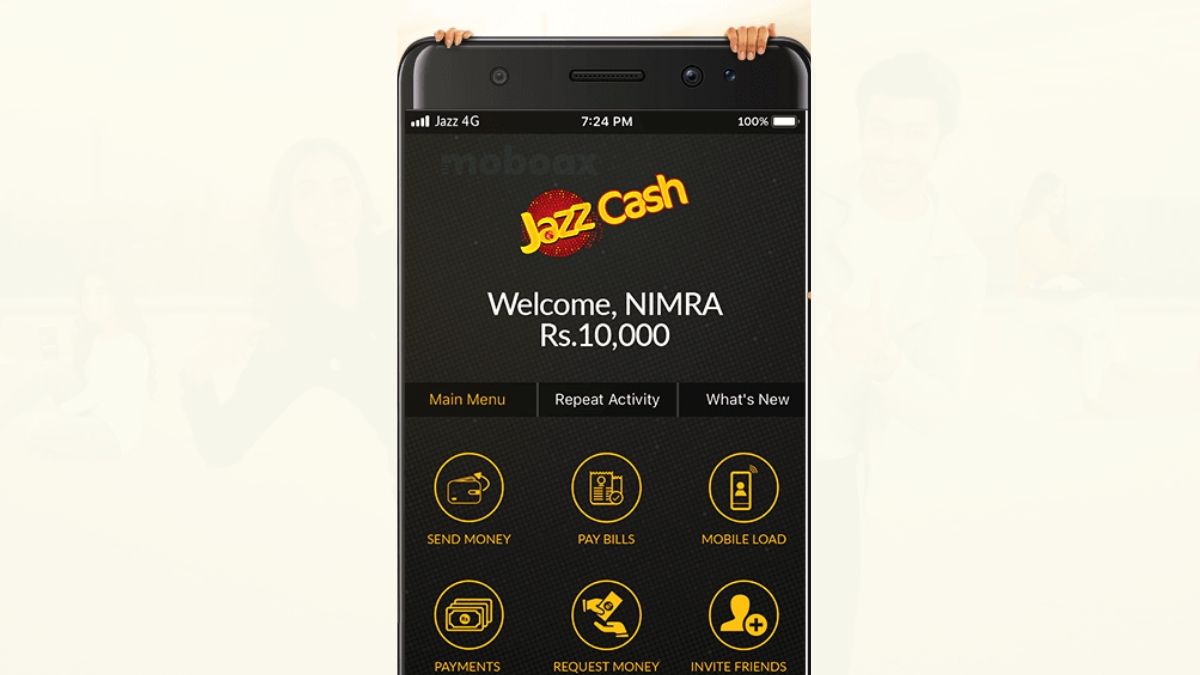
You can unsubscribe from Jazzcash account if you no longer need it. There are many cases when you don’t want to continue with Jazzcash online wallet facilities.
To unsubscribe from Jazzcash account or to close Jazzcash account, make sure you follow these steps:-
- Firstly download all of your Jazzcash account statements so that you don’t loose them later on.
- Download or note down any important information that you want to save for later use.
- Withdraw all of your remaining Jazzcash account balance and make it strictly ZERO.
- Once you’re done with above steps, you should now make a call to 4444 or 021-111-124-444 Jazzcash helpline number.
Following through the automated call operator guidelines on call, press the right numbers to talk with Jazzcash customer care operator. Usually, its 101 to dial until you reach the operator.
Ask the Jazzcash customer care agent to close your account or unsubscribe your account. The agent will ensure that you account is active and currently the balance is ZERO. S/he may also ask some additional identity information to close your account.
Hence, your Jazzcash account shall be unsubscribed or closed successfully.
Mobile Wallets
How to withdraw funds from Payoneer to MCB Bank
To withdraw funds from your Payoneer account to an MCB bank account, you will need to have both a Payoneer account and an MCB bank account. Payoneer is a financial services company that provides online payment solutions, and MCB is a leading bank in Pakistan.
To withdraw funds from your Payoneer account to your MCB bank account, follow these steps:
- Log in to your Payoneer account using the Payoneer website or the Payoneer app.
- Navigate to the “Withdraw” section of your Payoneer account and select the option to withdraw funds to a bank account.
- Select MCB as the bank that you want to withdraw funds to and enter your MCB bank account details.
- Enter the amount of funds that you want to withdraw and confirm the transaction.
- Wait for the funds to be transferred from your Payoneer account to your MCB bank account, which may take a few days.
It is important to note that Payoneer may charge a fee for withdrawing funds to a bank account, and your bank may also charge a fee for receiving the funds. You should check with Payoneer and your bank for details about any fees that may apply.
Mobile Wallets
How to link Jazzcash with Payoneer Account
To link your JazzCash account with your Payoneer account, you will need to have both a JazzCash account and a Payoneer account. JazzCash is a mobile financial service provider in Pakistan, and Payoneer is a financial services company that provides online payment solutions for businesses and individuals.
To link your JazzCash account with your Payoneer account, follow these steps:
- Log in to your JazzCash account using the JazzCash app or the JazzCash website.
- Navigate to the “Settings” section of your JazzCash account and select the option to link a Payoneer account.
- Enter the email address and password for your Payoneer account, and confirm the linking process.
- Wait for the accounts to be linked, which may take a few minutes.
Once your JazzCash account is linked with your Payoneer account, you can use your JazzCash account to receive payments from Payoneer, and you can use your Payoneer account to manage and withdraw those funds. It is important to keep your account information and password secure to protect your funds and personal information.
Mobile Wallets
How to register Payoneer Account
To register for a Payoneer account, you will need to have a valid email address and a government-issued ID, such as a passport or national ID card. Payoneer is a financial services company that provides online payment solutions for businesses and individuals.
To register for a Payoneer account, follow these steps:
- Visit the Payoneer website and click on the “Sign Up” button.
- Enter your email address and create a password for your account.
- Select the type of account that you want to register for, such as an individual account or a business account.
- Enter your personal information, including your name, address, and government-issued ID number.
- Review and accept the terms and conditions of the Payoneer service.
- Click on the “Sign Up” button to complete the registration process.
Once you have registered for a Payoneer account, you can use the platform to receive and manage online payments from a wide range of sources, including e-commerce platforms, marketplaces, and affiliate networks. It is important to keep your account information and password secure to protect your funds and personal information.
Mobile Wallets
How to Register EasyPaisa Account
To register for an EasyPaisa account, you will need to have a Pakistani national ID card and a mobile phone number. EasyPaisa is a mobile financial service provider in Pakistan that allows users to access a range of financial services, including money transfers and bill payments, through their mobile phone.
To register for an EasyPaisa account, follow these steps:
- Download the EasyPaisa app from the Google Play Store or the App Store.
- Open the app and select the option to register for a new account.
- Enter your Pakistani national ID card number and your mobile phone number.
- Create a secure password for your account and set up a four-digit PIN.
- Review and accept the terms and conditions of the EasyPaisa service.
- Wait for a verification code to be sent to your mobile phone.
- Enter the verification code in the app to complete the registration process.
Once you have registered for an EasyPaisa account, you can use the app to access a range of financial services, including money transfers, bill payments, and mobile banking. It is important to keep your account information and password secure to protect your funds and personal information.
Mobile Wallets
How to Change Jazzcash Account Name
To change the name on your JazzCash account, you will need to contact the JazzCash customer support team. JazzCash is a mobile financial service provider in Pakistan that allows users to access a range of financial services, including money transfers, through their mobile phone.
To change the name on your JazzCash account, follow these steps:
- Dial *786# on your mobile phone to access the JazzCash menu.
- Select the option to contact customer support.
- Follow the instructions to speak with a customer support representative.
- Explain that you want to change the name on your JazzCash account and provide the new name that you would like to use.
- The customer support representative will verify your identity and make the necessary changes to your account.
It is important to note that changing the name on your JazzCash account may require additional documentation, such as proof of identity or a court order. The exact requirements may vary depending on the circumstances of your case. If you are unsure about how to change the name on your JazzCash account, you should contact the JazzCash customer support team for assistance.








You must be logged in to post a comment Login